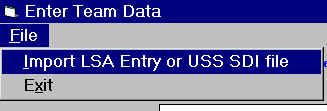| Create a meet for each course containing all events as Senior events with not cut-off times. | |
| Use Ht Team Manager, enter your swimmers into this meet. | |
| Export the entry file using CommLink using B, R or B, S | |
| Export your roster using CommLink and the B, F commands. | |
| Import your roster into Team 6.0 Pro using File | Import | SDI Contact files | |
| Import your team's best times using File | Import | SDI Team Results |